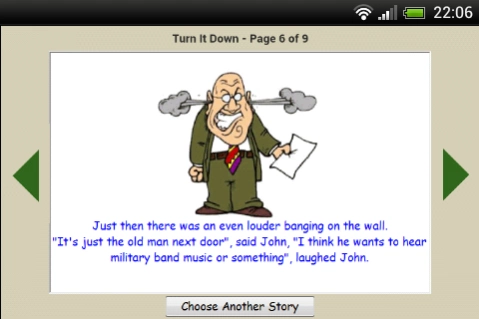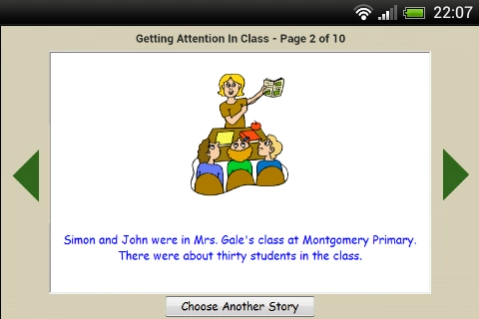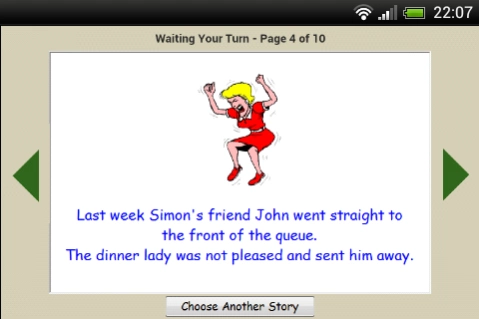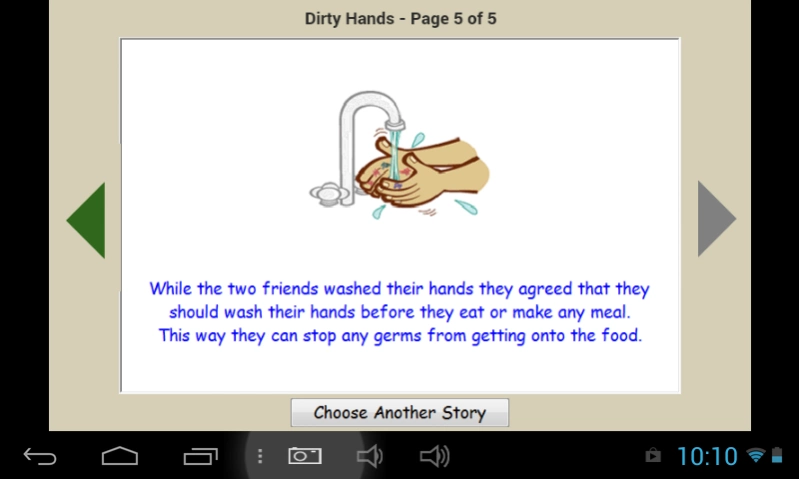Social Stories 1.17
Free Version
Publisher Description
Social Stories - Simple stories with pictures to help children learn some basic life skills.
Simple stories with pictures to help children learn some basic life skills. They can allow them to overcome their fears or complete tasks which they need help understanding. This program contains a number of Social Stories with illustrations. They have been written by Grey Olltwit, are completely new and are not available anywhere else. Social stories included are; Getting Attention In Class, Dirty Hands, Sneezing, Looking Where You Are Going, Good Conversation, Playing With Friends, Turn It Down and Waiting Your Turn. Can be played landscape on a phone but best played on a tablet.
Grey Olltwit Educational Programs:
- Simple design makes them suitable for all, including Special Needs students e.g. ADHD, Autism, ASD etc.
- Suitable for all ages. No furry animals or pre-school graphics
No adverts. No in-app purchases. No data collected. Really FREE.
About Social Stories
Social Stories is a free app for Android published in the Teaching & Training Tools list of apps, part of Education.
The company that develops Social Stories is Grey Olltwit Educational Software. The latest version released by its developer is 1.17.
To install Social Stories on your Android device, just click the green Continue To App button above to start the installation process. The app is listed on our website since 2019-10-16 and was downloaded 1 times. We have already checked if the download link is safe, however for your own protection we recommend that you scan the downloaded app with your antivirus. Your antivirus may detect the Social Stories as malware as malware if the download link to org.greyolltwit.socialstories is broken.
How to install Social Stories on your Android device:
- Click on the Continue To App button on our website. This will redirect you to Google Play.
- Once the Social Stories is shown in the Google Play listing of your Android device, you can start its download and installation. Tap on the Install button located below the search bar and to the right of the app icon.
- A pop-up window with the permissions required by Social Stories will be shown. Click on Accept to continue the process.
- Social Stories will be downloaded onto your device, displaying a progress. Once the download completes, the installation will start and you'll get a notification after the installation is finished.